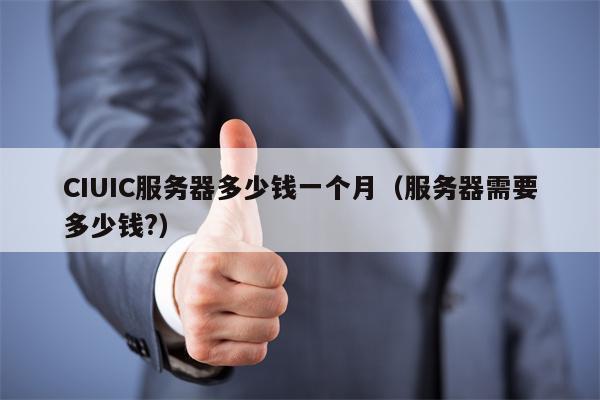深入探讨Python中的装饰器及其应用
在现代编程中,代码的可读性、可维护性和复用性是衡量一个程序质量的重要标准。为了实现这些目标,许多高级语言提供了特定的语法和特性来帮助开发者更好地组织和优化代码。Python作为一种功能强大且灵活的语言,其装饰器(Decorator)就是这样一个非常有用的特性。本文将深入探讨Python装饰器的基本概念、工作原理以及实际应用场景,并通过代码示例展示如何使用装饰器提升代码的效率和优雅度。
什么是装饰器?
装饰器本质上是一个函数,它接受另一个函数作为参数,并返回一个新的函数。装饰器的作用是对已有的函数进行增强或修改行为,而无需直接改变原函数的定义。这种设计模式能够使代码更加模块化和易于维护。
基本语法
在Python中,装饰器通常使用@decorator_name的语法糖来表示。例如:
def my_decorator(func): def wrapper(): print("Something is happening before the function is called.") func() print("Something is happening after the function is called.") return wrapper@my_decoratordef say_hello(): print("Hello!")say_hello()输出:
Something is happening before the function is called.Hello!Something is happening after the function is called.在这个例子中,my_decorator是一个简单的装饰器,它在原始函数say_hello执行前后分别打印了一条消息。
装饰器的工作原理
当我们在函数定义前加上@decorator_name时,实际上等价于以下操作:
say_hello = my_decorator(say_hello)这意味着装饰器会接收原函数作为输入,并返回一个新的函数。新的函数可以包含对原函数的调用,也可以完全替换掉原函数的行为。
参数化的装饰器
有时候我们可能需要根据不同的情况来定制装饰器的行为。这时就可以创建带参数的装饰器。例如,我们可以创建一个计时装饰器,用于测量函数的执行时间:
import timefrom functools import wrapsdef timer_decorator(log_file=None): def actual_decorator(func): @wraps(func) def wrapper(*args, **kwargs): start_time = time.time() result = func(*args, **kwargs) end_time = time.time() execution_time = end_time - start_time if log_file: with open(log_file, 'a') as file: file.write(f"{func.__name__} executed in {execution_time:.4f} seconds\n") else: print(f"{func.__name__} executed in {execution_time:.4f} seconds") return result return wrapper return actual_decorator@timer_decorator(log_file="log.txt")def compute_sum(n): total = 0 for i in range(n): total += i return totalcompute_sum(1000000)在这个例子中,timer_decorator是一个带参数的装饰器,它可以记录函数执行的时间,并可以选择是否将结果写入文件。functools.wraps被用来保持原函数的元信息(如名字和文档字符串),这对于调试和反射非常重要。
使用场景
日志记录
装饰器非常适合用来添加日志功能,而不必修改原函数的逻辑。例如:
def log_decorator(func): def wrapper(*args, **kwargs): result = func(*args, **kwargs) print(f"Function {func.__name__} was called with arguments {args} and keyword arguments {kwargs}. Result: {result}") return result return wrapper@log_decoratordef add(a, b): return a + badd(5, 3)输出:
Function add was called with arguments (5, 3) and keyword arguments {}. Result: 8权限检查
在Web开发中,装饰器常用于用户权限的验证。例如:
def admin_required(func): def wrapper(user, *args, **kwargs): if user.role != 'admin': raise PermissionError("Only admins can perform this action.") return func(user, *args, **kwargs) return wrapperclass User: def __init__(self, name, role): self.name = name self.role = role@admin_requireddef delete_database(user): print(f"{user.name} has deleted the database.")user = User('Alice', 'admin')delete_database(user)user2 = User('Bob', 'user')try: delete_database(user2)except PermissionError as e: print(e)输出:
Alice has deleted the database.Only admins can perform this action.装饰器是Python中一种强大的工具,可以帮助开发者以干净、简洁的方式扩展和修改函数的功能。无论是用于性能监控、日志记录还是权限管理,装饰器都能显著提高代码的可读性和可维护性。掌握装饰器的使用不仅有助于编写更高效的代码,也能让开发者在面对复杂问题时拥有更多的解决方案选择。