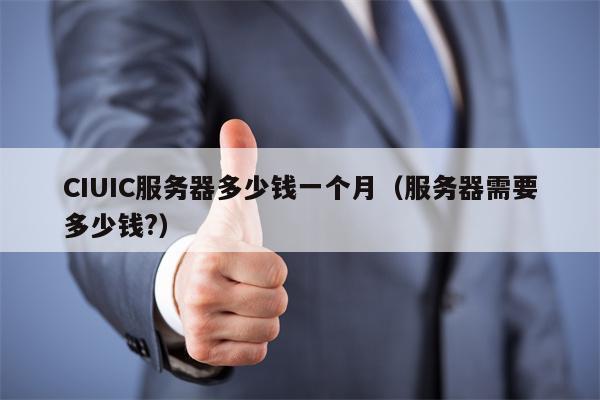深入探讨Python中的装饰器:从基础到高级应用
在现代软件开发中,代码的可读性、可维护性和可扩展性是至关重要的。Python作为一种优雅且功能强大的编程语言,提供了许多工具和特性来帮助开发者实现这些目标。其中,装饰器(Decorator)是一个非常重要的概念,它不仅可以增强函数的功能,还能保持代码的清晰和简洁。
本文将深入探讨Python中的装饰器,从基本概念到高级应用,并通过实际代码示例展示其强大之处。
什么是装饰器?
装饰器是一种特殊的函数,它可以修改或增强其他函数的行为,而无需直接修改这些函数的源代码。换句话说,装饰器允许你在不改变原函数定义的情况下,为其添加额外的功能。
在Python中,装饰器本质上是一个接受函数作为参数并返回新函数的高阶函数。使用装饰器可以极大地提高代码的复用性和可读性。
装饰器的基本语法
装饰器的基本语法如下:
@decorator_functiondef target_function(): pass等价于:
def target_function(): passtarget_function = decorator_function(target_function)示例:一个简单的装饰器
以下是一个简单的装饰器示例,用于记录函数的执行时间。
import timedef timer_decorator(func): def wrapper(*args, **kwargs): start_time = time.time() result = func(*args, **kwargs) end_time = time.time() print(f"Function {func.__name__} took {end_time - start_time:.4f} seconds to execute.") return result return wrapper@timer_decoratordef example_function(n): total = 0 for i in range(n): total += i return totalexample_function(1000000)输出:
Function example_function took 0.0523 seconds to execute.在这个例子中,timer_decorator 是一个装饰器,它为 example_function 添加了计时功能。
带参数的装饰器
有时候,我们希望装饰器能够接受额外的参数。例如,如果我们想控制日志的级别,可以通过传递参数来实现。
示例:带参数的装饰器
def logging_decorator(log_level="INFO"): def decorator(func): def wrapper(*args, **kwargs): if log_level == "DEBUG": print(f"DEBUG: Entering function {func.__name__}") elif log_level == "INFO": print(f"INFO: Executing function {func.__name__}") result = func(*args, **kwargs) print(f"{log_level}: Function {func.__name__} executed successfully.") return result return wrapper return decorator@logging_decorator(log_level="DEBUG")def debug_function(): print("This is a debug function.")@logging_decorator(log_level="INFO")def info_function(): print("This is an info function.")debug_function()info_function()输出:
DEBUG: Entering function debug_functionThis is a debug function.DEBUG: Function debug_function executed successfully.INFO: Executing function info_functionThis is an info function.INFO: Function info_function executed successfully.在这个例子中,logging_decorator 接受一个 log_level 参数,并根据该参数调整日志的详细程度。
类装饰器
除了函数装饰器,Python还支持类装饰器。类装饰器通常用于对类进行修饰或增强。例如,我们可以使用类装饰器来限制类实例的数量。
示例:单例模式的类装饰器
def singleton(cls): instances = {} def get_instance(*args, **kwargs): if cls not in instances: instances[cls] = cls(*args, **kwargs) return instances[cls] return get_instance@singletonclass SingletonClass: def __init__(self, value): self.value = valueobj1 = SingletonClass(10)obj2 = SingletonClass(20)print(obj1.value) # 输出: 10print(obj2.value) # 输出: 10 (因为 obj2 和 obj1 是同一个实例)在这个例子中,singleton 装饰器确保 SingletonClass 只有一个实例,无论创建多少次对象。
使用内置模块 functools 改进装饰器
在编写装饰器时,我们需要特别注意保留原始函数的元信息(如函数名、文档字符串等)。为了简化这一过程,Python 提供了 functools.wraps 工具。
示例:使用 functools.wraps 的装饰器
from functools import wrapsdef my_decorator(func): @wraps(func) def wrapper(*args, **kwargs): print(f"Calling function {func.__name__}") return func(*args, **kwargs) return wrapper@my_decoratordef greet(name): """Greets the person with the given name.""" return f"Hello, {name}!"print(greet.__name__) # 输出: greetprint(greet.__doc__) # 输出: Greets the person with the given name.如果没有使用 functools.wraps,装饰后的函数会丢失原始函数的名称和文档字符串。
高级应用:组合多个装饰器
在实际开发中,我们可能需要同时应用多个装饰器。需要注意的是,装饰器的执行顺序是从内到外的。
示例:组合多个装饰器
def uppercase_decorator(func): def wrapper(*args, **kwargs): result = func(*args, **kwargs) return result.upper() return wrapperdef reverse_decorator(func): def wrapper(*args, **kwargs): result = func(*args, **kwargs) return result[::-1] return wrapper@uppercase_decorator@reverse_decoratordef message(): return "hello world"print(message()) # 输出: DLROW OLLEH在这个例子中,reverse_decorator 先执行,将字符串反转;然后 uppercase_decorator 再执行,将结果转换为大写。
总结
装饰器是Python中一个非常强大且灵活的工具,可以帮助开发者以优雅的方式增强函数或类的功能。本文从装饰器的基本概念出发,逐步深入到带参数的装饰器、类装饰器以及高级应用。通过实际代码示例,展示了装饰器在不同场景下的应用。
如果你是一名Python开发者,掌握装饰器的使用将大大提高你的编码效率和代码质量。希望本文能为你提供一些启发!