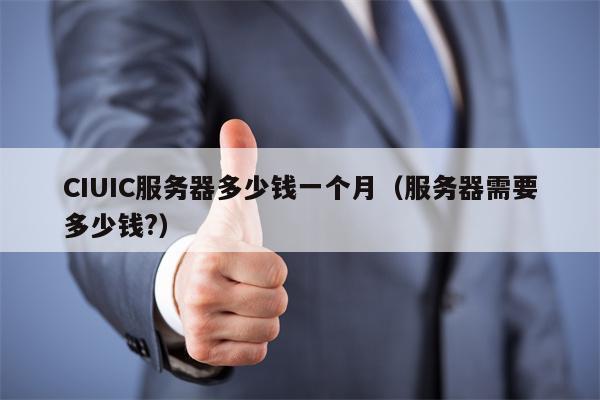深入理解Python中的装饰器:从基础到高级应用
在现代软件开发中,代码的可读性、可维护性和复用性是开发者追求的核心目标。为了实现这些目标,Python 提供了一种强大的工具——装饰器(Decorator)。本文将从装饰器的基础概念入手,逐步深入探讨其工作机制,并通过实际代码示例展示如何在项目中高效使用装饰器。
什么是装饰器?
装饰器是一种用于修改函数或方法行为的高级 Python 技术。它本质上是一个函数,能够接收一个函数作为参数,并返回一个新的函数。通过这种方式,装饰器可以在不改变原函数代码的情况下为其添加额外的功能。
装饰器的基本语法如下:
@decorator_functiondef my_function(): pass等价于:
def my_function(): passmy_function = decorator_function(my_function)装饰器的工作原理
为了更好地理解装饰器,我们先来看一个简单的例子。
示例1:基本装饰器
假设我们需要记录函数的执行时间。可以编写如下装饰器:
import timedef timer_decorator(func): def wrapper(*args, **kwargs): start_time = time.time() result = func(*args, **kwargs) # 执行原函数 end_time = time.time() print(f"Function {func.__name__} took {end_time - start_time:.4f} seconds to execute.") return result return wrapper@timer_decoratordef compute_sum(n): total = 0 for i in range(n): total += i return total# 测试装饰器result = compute_sum(1000000)print(f"Result: {result}")输出:
Function compute_sum took 0.0523 seconds to execute.Result: 499999500000在这个例子中,timer_decorator 是一个装饰器,它通过 wrapper 函数包装了原始函数 compute_sum,并在执行前后添加了计时功能。
带参数的装饰器
有时候,我们希望装饰器本身也能接受参数。例如,限制函数只能在特定的时间范围内运行。这可以通过嵌套函数实现。
示例2:带参数的装饰器
def time_restricted(start_hour, end_hour): def decorator(func): def wrapper(*args, **kwargs): current_hour = time.localtime().tm_hour if start_hour <= current_hour < end_hour: return func(*args, **kwargs) else: print(f"Function {func.__name__} is not allowed to run at this time.") return wrapper return decorator@time_restricted(9, 17) # 只允许在上午9点到下午5点之间运行def greet(name): print(f"Hello, {name}!")# 测试装饰器greet("Alice")在这个例子中,time_restricted 是一个带参数的装饰器工厂函数,它生成了一个具体的装饰器 decorator。这个装饰器会根据当前时间决定是否执行被装饰的函数。
类装饰器
除了函数装饰器,Python 还支持类装饰器。类装饰器通常用于修改类的行为或属性。
示例3:类装饰器
假设我们想为类的所有方法添加日志记录功能:
class LogDecorator: def __init__(self, cls): self.cls = cls def __call__(self, *args, **kwargs): instance = self.cls(*args, **kwargs) for attr_name in dir(instance): attr = getattr(instance, attr_name) if callable(attr) and not attr_name.startswith("__"): setattr(instance, attr_name, self._log_method(attr)) return instance def _log_method(self, method): def wrapper(*args, **kwargs): print(f"Calling method: {method.__name__}") return method(*args, **kwargs) return wrapper@LogDecoratorclass Calculator: def add(self, a, b): return a + b def subtract(self, a, b): return a - b# 测试类装饰器calc = Calculator()print(calc.add(5, 3)) # 输出:Calling method: add\n8print(calc.subtract(10, 4)) # 输出:Calling method: subtract\n6在这个例子中,LogDecorator 是一个类装饰器,它为 Calculator 类的所有非特殊方法添加了日志记录功能。
使用内置装饰器
Python 提供了一些内置的装饰器,如 @staticmethod、@classmethod 和 @property。这些装饰器可以帮助我们更清晰地定义类中的方法类型。
示例4:内置装饰器
class Circle: def __init__(self, radius): self.radius = radius @property def diameter(self): return 2 * self.radius @diameter.setter def diameter(self, value): self.radius = value / 2 @staticmethod def get_pi(): return 3.14159 @classmethod def from_diameter(cls, diameter): return cls(diameter / 2)# 测试内置装饰器circle = Circle(5)print(circle.diameter) # 输出:10circle.diameter = 20print(circle.radius) # 输出:10print(Circle.get_pi()) # 输出:3.14159circle_from_diameter = Circle.from_diameter(30)print(circle_from_diameter.radius) # 输出:15高级应用:组合多个装饰器
在实际开发中,我们可能需要同时使用多个装饰器来增强函数或类的功能。需要注意的是,装饰器的执行顺序是从内到外的。
示例5:组合装饰器
def uppercase_decorator(func): def wrapper(*args, **kwargs): result = func(*args, **kwargs) return result.upper() return wrapperdef reverse_decorator(func): def wrapper(*args, **kwargs): result = func(*args, **kwargs) return result[::-1] return wrapper@uppercase_decorator@reverse_decoratordef greet(name): return f"Hello, {name}!"# 测试组合装饰器print(greet("Alice")) # 输出:ELIA ,OLLEH在这个例子中,reverse_decorator 先将字符串反转,然后 uppercase_decorator 再将其转换为大写。
总结
装饰器是 Python 中非常强大且灵活的工具,能够帮助我们以优雅的方式扩展函数和类的功能。通过本文的介绍,我们从装饰器的基本概念出发,逐步学习了如何创建函数装饰器、类装饰器以及如何使用内置装饰器。此外,我们还探讨了带参数的装饰器和组合装饰器的应用场景。
在实际开发中,合理使用装饰器不仅可以提升代码的可读性和复用性,还能减少重复代码的编写。然而,过度依赖装饰器可能导致代码难以调试和理解,因此在使用时需要权衡利弊。
希望本文能为你深入理解 Python 装饰器提供帮助!