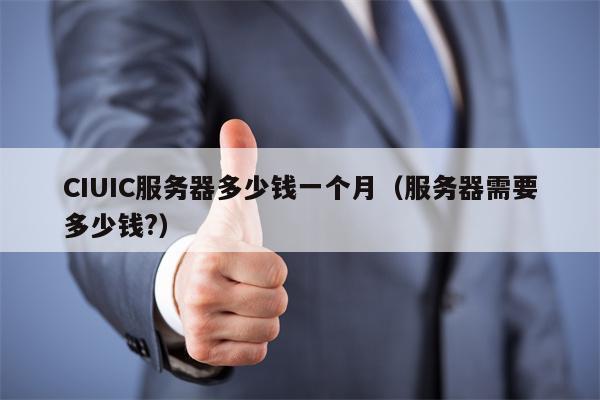使用 Python 实现一个简单的图像分类器
在深度学习和计算机视觉领域,图像分类是一项基础而重要的任务。图像分类的目标是根据输入图像的内容将其分配到预定义的类别中。随着卷积神经网络(CNN)的发展,图像分类的准确率得到了显著提高。本文将介绍如何使用 Python 和 TensorFlow/Keras 框架构建一个简单的图像分类器,并在 CIFAR-10 数据集上进行训练和测试。
项目概述
我们将使用 Keras 提供的 CIFAR-10 数据集来训练我们的模型。CIFAR-10 包含 60,000 张 32x32 彩色图像,分为 10 个类别:飞机、汽车、鸟、猫、鹿、狗、青蛙、马、船和卡车。每类有 6,000 张图片。
我们将完成以下步骤:
加载并预处理数据构建卷积神经网络模型训练模型评估模型性能进行预测示例环境准备
首先,确保你安装了以下库:
pip install tensorflow matplotlib numpy加载和预处理数据
我们使用 Keras 内置的 cifar10.load_data() 函数来加载数据。然后对数据进行标准化处理,并将标签转换为 one-hot 编码格式。
import tensorflow as tffrom tensorflow.keras.datasets import cifar10from tensorflow.keras.utils import to_categoricalimport numpy as np# 加载数据(x_train, y_train), (x_test, y_test) = cifar10.load_data()# 数据归一化:将像素值从 [0, 255] 转换为 [0, 1]x_train = x_train.astype('float32') / 255.0x_test = x_test.astype('float32') / 255.0# 将标签转换为 one-hot 编码y_train = to_categorical(y_train, num_classes=10)y_test = to_categorical(y_test, num_classes=10)print("数据预处理完成")构建 CNN 模型
我们构建一个简单的卷积神经网络结构,包含两个卷积层、最大池化层、Dropout 层和全连接层。
from tensorflow.keras.models import Sequentialfrom tensorflow.keras.layers import Conv2D, MaxPooling2D, Flatten, Dense, Dropout# 创建模型model = Sequential()# 第一层卷积 + 最大池化model.add(Conv2D(32, (3, 3), activation='relu', padding='same', input_shape=(32, 32, 3)))model.add(MaxPooling2D(pool_size=(2, 2)))model.add(Dropout(0.25))# 第二层卷积 + 最大池化model.add(Conv2D(64, (3, 3), activation='relu', padding='same'))model.add(MaxPooling2D(pool_size=(2, 2)))model.add(Dropout(0.25))# 展平后进入全连接层model.add(Flatten())model.add(Dense(512, activation='relu'))model.add(Dropout(0.5))model.add(Dense(10, activation='softmax')) # 输出层,10个类别# 编译模型model.compile(loss='categorical_crossentropy', optimizer='adam', metrics=['accuracy'])model.summary()输出结果会显示模型的结构和参数数量。
训练模型
接下来,我们使用训练集训练模型,并用验证集监控训练过程。
history = model.fit(x_train, y_train, batch_size=64, epochs=15, validation_split=0.2, verbose=1)你可以通过调整 batch_size 和 epochs 来优化训练效果。此外,也可以添加回调函数如 EarlyStopping 或 ModelCheckpoint 来保存最佳模型。
评估模型性能
训练完成后,我们在测试集上评估模型的准确率和损失。
test_loss, test_acc = model.evaluate(x_test, y_test, verbose=0)print(f"测试集准确率: {test_acc:.4f}")输出示例如下:
测试集准确率: 0.7215可视化训练过程
我们可以绘制训练过程中的准确率和损失曲线,以观察模型是否过拟合或欠拟合。
import matplotlib.pyplot as plt# 绘制准确率曲线plt.plot(history.history['accuracy'], label='训练准确率')plt.plot(history.history['val_accuracy'], label='验证准确率')plt.xlabel('Epoch')plt.ylabel('Accuracy')plt.legend()plt.title('训练与验证准确率')plt.show()# 绘制损失曲线plt.plot(history.history['loss'], label='训练损失')plt.plot(history.history['val_loss'], label='验证损失')plt.xlabel('Epoch')plt.ylabel('Loss')plt.legend()plt.title('训练与验证损失')plt.show()使用模型进行预测
我们可以随机选择几张测试图像,并使用训练好的模型进行预测。
import random# 随机选择一张图片index = random.randint(0, len(x_test) - 1)image = x_test[index]label = np.argmax(y_test[index])# 添加批次维度image = np.expand_dims(image, axis=0)# 进行预测prediction = model.predict(image)predicted_label = np.argmax(prediction)# 显示图像和预测结果import matplotlib.pyplot as pltplt.imshow(x_test[index])plt.title(f"真实标签: {label}, 预测标签: {predicted_label}")plt.axis('off')plt.show()总结与改进方向
本篇文章演示了如何使用 Python 和 TensorFlow/Keras 构建一个简单的图像分类器,并在 CIFAR-10 数据集上进行了训练和评估。虽然我们达到了约 72% 的测试准确率,但还有很大的提升空间。
可以尝试的改进方法包括:
增加模型复杂度:添加更多的卷积层和 BatchNormalization。使用预训练模型:如 ResNet、VGG、MobileNet 等迁移学习方法。数据增强:使用 ImageDataGenerator 对训练数据进行旋转、翻转等操作。超参数调优:调整学习率、优化器、激活函数等。早停机制和模型保存:防止过拟合并保留最佳模型。十、完整代码汇总
以下是整个项目的完整代码:
import tensorflow as tffrom tensorflow.keras.datasets import cifar10from tensorflow.keras.utils import to_categoricalfrom tensorflow.keras.models import Sequentialfrom tensorflow.keras.layers import Conv2D, MaxPooling2D, Flatten, Dense, Dropoutimport matplotlib.pyplot as pltimport numpy as npimport random# 加载数据(x_train, y_train), (x_test, y_test) = cifar10.load_data()# 数据归一化x_train = x_train.astype('float32') / 255.0x_test = x_test.astype('float32') / 255.0# 标签 one-hot 编码y_train = to_categorical(y_train, num_classes=10)y_test = to_categorical(y_test, num_classes=10)# 构建模型model = Sequential()model.add(Conv2D(32, (3, 3), activation='relu', padding='same', input_shape=(32, 32, 3)))model.add(MaxPooling2D(pool_size=(2, 2)))model.add(Dropout(0.25))model.add(Conv2D(64, (3, 3), activation='relu', padding='same'))model.add(MaxPooling2D(pool_size=(2, 2)))model.add(Dropout(0.25))model.add(Flatten())model.add(Dense(512, activation='relu'))model.add(Dropout(0.5))model.add(Dense(10, activation='softmax'))model.compile(loss='categorical_crossentropy', optimizer='adam', metrics=['accuracy'])# 训练模型history = model.fit(x_train, y_train, batch_size=64, epochs=15, validation_split=0.2, verbose=1)# 评估模型test_loss, test_acc = model.evaluate(x_test, y_test, verbose=0)print(f"测试集准确率: {test_acc:.4f}")# 可视化训练过程plt.figure(figsize=(12, 4))plt.subplot(1, 2, 1)plt.plot(history.history['accuracy'], label='训练准确率')plt.plot(history.history['val_accuracy'], label='验证准确率')plt.xlabel('Epoch')plt.ylabel('Accuracy')plt.legend()plt.title('训练与验证准确率')plt.subplot(1, 2, 2)plt.plot(history.history['loss'], label='训练损失')plt.plot(history.history['val_loss'], label='验证损失')plt.xlabel('Epoch')plt.ylabel('Loss')plt.legend()plt.title('训练与验证损失')plt.show()# 进行预测示例index = random.randint(0, len(x_test) - 1)image = x_test[index]label = np.argmax(y_test[index])image_batch = np.expand_dims(image, axis=0)prediction = model.predict(image_batch)predicted_label = np.argmax(prediction)plt.imshow(x_test[index])plt.title(f"真实标签: {label}, 预测标签: {predicted_label}")plt.axis('off')plt.show()通过本文的学习,你已经掌握了使用 Python 构建图像分类器的基本流程,包括数据预处理、模型构建、训练、评估和预测。希望你能在此基础上继续探索更复杂的模型和技巧,进一步提升图像识别的能力。欢迎关注后续关于图像分割、目标检测等内容的更新!